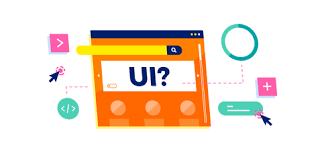The Importance of User Interface Design
User Interface (UI) design is a crucial element in the development of digital products and services. It focuses on creating visually appealing and user-friendly interfaces that facilitate seamless interactions between users and technology.
Effective UI design is essential for several reasons:
Enhanced User Experience
A well-designed user interface enhances the overall user experience by making it easy for users to navigate through a digital product or service. Intuitive design elements such as clear navigation menus, interactive buttons, and visual cues contribute to a smooth and enjoyable user journey.
Increased Engagement
An engaging user interface captivates users and encourages them to interact with the digital product or service. Thoughtfully designed interfaces can hold users’ attention, increase their time spent on the platform, and ultimately drive higher engagement levels.
Brand Identity and Recognition
User interface design plays a significant role in shaping a brand’s identity and fostering brand recognition. Consistent use of colours, typography, and visual elements across the interface helps establish a strong brand presence and reinforces brand identity in the minds of users.
Accessibility and Inclusivity
Accessible UI design ensures that digital products are usable by individuals of all abilities. By incorporating features such as clear readability, keyboard navigation options, and alt text for images, designers can create inclusive interfaces that cater to diverse user needs.
Optimised Functionality
Well-designed user interfaces optimise functionality by presenting information in a logical manner and streamlining complex processes. Thoughtful placement of elements, intuitive interactions, and responsive design contribute to improved usability and efficiency.
In conclusion, user interface design is not merely about aesthetics but also about functionality, usability, and overall user satisfaction. By prioritising effective UI design in digital projects, businesses can create engaging experiences that resonate with their target audience and drive success.
Essential Insights into User Interface Design: Principles, Importance, Tools, and Trends
- What is user interface design?
- Why is user interface design important?
- What are the key principles of user interface design?
- How does user interface design differ from user experience design?
- What tools are commonly used in user interface design?
- How can I improve the usability of my user interface design?
- What role does visual hierarchy play in user interface design?
- How can accessibility be incorporated into user interface design?
- What trends are currently shaping the field of user interface design?
What is user interface design?
User interface design refers to the process of creating visually appealing and user-friendly interfaces for digital products and services. It encompasses the design of interactive elements, layout structures, and visual aesthetics that facilitate seamless interactions between users and technology. Effective user interface design focuses on enhancing the overall user experience by prioritising clarity, ease of navigation, and intuitive functionality. By incorporating principles of usability, accessibility, and visual hierarchy, user interface designers aim to craft interfaces that not only look visually pleasing but also contribute to a positive and engaging user experience.
Why is user interface design important?
User interface design is paramount due to its pivotal role in shaping users’ interactions with digital products and services. The significance of user interface design lies in its ability to enhance the overall user experience by ensuring intuitive navigation, clear communication of information, and engaging visual elements. A well-crafted user interface not only improves usability but also fosters brand recognition, increases user engagement, and promotes inclusivity by catering to diverse user needs. Ultimately, the importance of user interface design lies in its capacity to create seamless and enjoyable interactions that drive user satisfaction and contribute to the success of digital initiatives.
What are the key principles of user interface design?
When exploring the key principles of user interface design, it is essential to consider elements that contribute to a seamless and intuitive user experience. These principles include clarity, consistency, simplicity, efficiency, and feedback. Clarity ensures that interface elements are easily understandable and guide users effectively. Consistency maintains uniformity in design elements across the interface, enhancing predictability for users. Simplicity focuses on eliminating unnecessary complexity and streamlining interactions. Efficiency aims to optimise user workflows and minimise cognitive load. Feedback provides users with immediate responses to their actions, reinforcing a sense of control and understanding within the interface design. By adhering to these key principles, designers can create interfaces that are not only visually appealing but also functional and user-centric.
How does user interface design differ from user experience design?
User interface design and user experience design are two closely related yet distinct disciplines within the realm of digital product development. While user interface design focuses on the visual and interactive elements of a digital interface, such as layout, colours, typography, and navigation, user experience design encompasses a broader scope. User experience design considers the entire end-to-end journey of a user interacting with a product or service, including factors like usability, accessibility, emotions evoked, and overall satisfaction. In essence, user interface design is a subset of user experience design, with the former concentrating on the surface-level aesthetics and functionality while the latter delves deeper into creating meaningful and seamless experiences for users.
What tools are commonly used in user interface design?
In the realm of user interface design, a variety of tools are commonly employed to streamline the design process and create visually appealing interfaces. Designers often rely on industry-standard software such as Adobe XD, Sketch, and Figma for prototyping and creating interactive designs. These tools offer features that enable designers to mock up layouts, experiment with colours and typography, and test usability. Additionally, tools like InVision and Marvel facilitate collaboration among team members by allowing for feedback and iteration on design concepts. With the aid of these tools, designers can bring their creative visions to life and deliver user-centric interfaces that enhance the overall digital experience.
How can I improve the usability of my user interface design?
To enhance the usability of your user interface design, consider implementing user-centric practices such as conducting usability testing with real users to gather feedback and identify pain points. Simplifying the navigation structure, ensuring consistency in design elements, and providing clear instructions can also contribute to improved usability. Incorporating intuitive interactions, prioritising content hierarchy, and optimising for various devices and screen sizes are additional strategies to enhance the overall user experience of your interface design. By continuously iterating based on user feedback and staying updated on industry best practices, you can effectively improve the usability of your user interface design.
What role does visual hierarchy play in user interface design?
Visual hierarchy plays a pivotal role in user interface design by guiding users’ attention and prioritising information effectively. By strategically arranging elements based on their importance, size, colour, contrast, and placement, designers can create a visual structure that helps users navigate the interface with ease. A well-defined visual hierarchy ensures that key elements stand out, leading users through the interface in a logical sequence and facilitating intuitive interactions. Ultimately, visual hierarchy enhances usability, readability, and overall user experience by providing clarity and emphasis on essential content within the interface design.
How can accessibility be incorporated into user interface design?
Incorporating accessibility into user interface design is essential to ensure that digital products are usable by individuals of all abilities. Designers can enhance accessibility by implementing features such as providing alternative text for images to assist visually impaired users, offering keyboard navigation options for those who cannot use a mouse, and ensuring colour contrast for readability. Additionally, designers can focus on creating clear and concise content, using descriptive headings and labels, and allowing users to adjust text size and contrast settings. By prioritising accessibility in user interface design, designers can create inclusive experiences that cater to a diverse range of users and promote equal access to information and services.
What trends are currently shaping the field of user interface design?
The field of user interface design is constantly evolving, influenced by various trends that shape the digital landscape. Currently, several key trends are making a significant impact on UI design practices. One prominent trend is the rise of minimalist and clean interfaces, focusing on simplicity and clarity to enhance user experience. Another notable trend is the increasing use of micro-interactions, which add subtle but engaging animations to improve user engagement. Additionally, the emphasis on responsive design to cater to diverse device sizes and screen resolutions is a crucial trend shaping UI design. These trends reflect a shift towards user-centric design principles and innovation in creating intuitive and visually appealing interfaces for digital products and services.